PRODUCT ITEMS

Written by Alfred
Last updated
From Theme settings > PRODUCT ITEMS
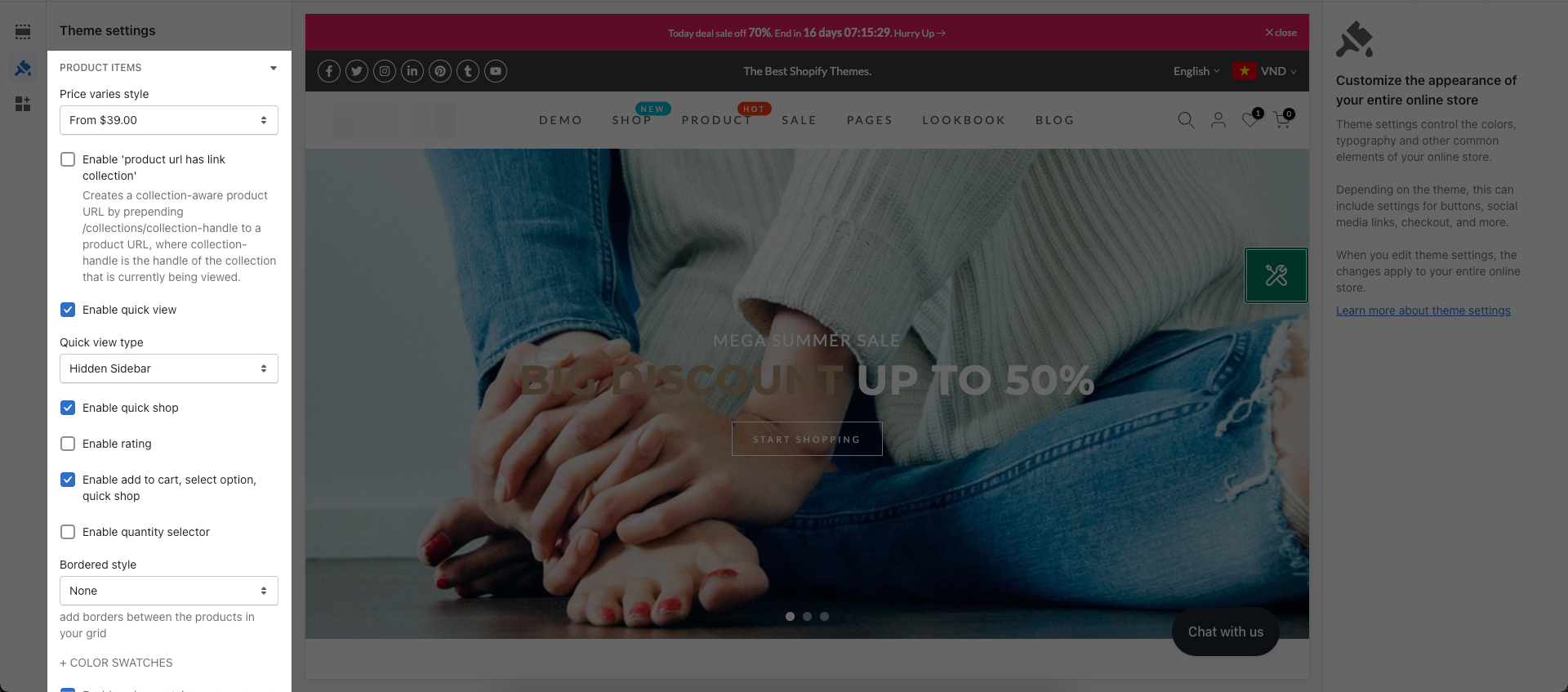
The setting will apply for the product grid on Home page, Collection page, Product Recommendation & product recently viewed on the Product page.
1. Settings
1.1. Price varies settings:
There are 2 types
$39.00-$59.00: It means if product have multiple variants and the price of them are different. When you choose this option, it’ll show the min price – max price of product
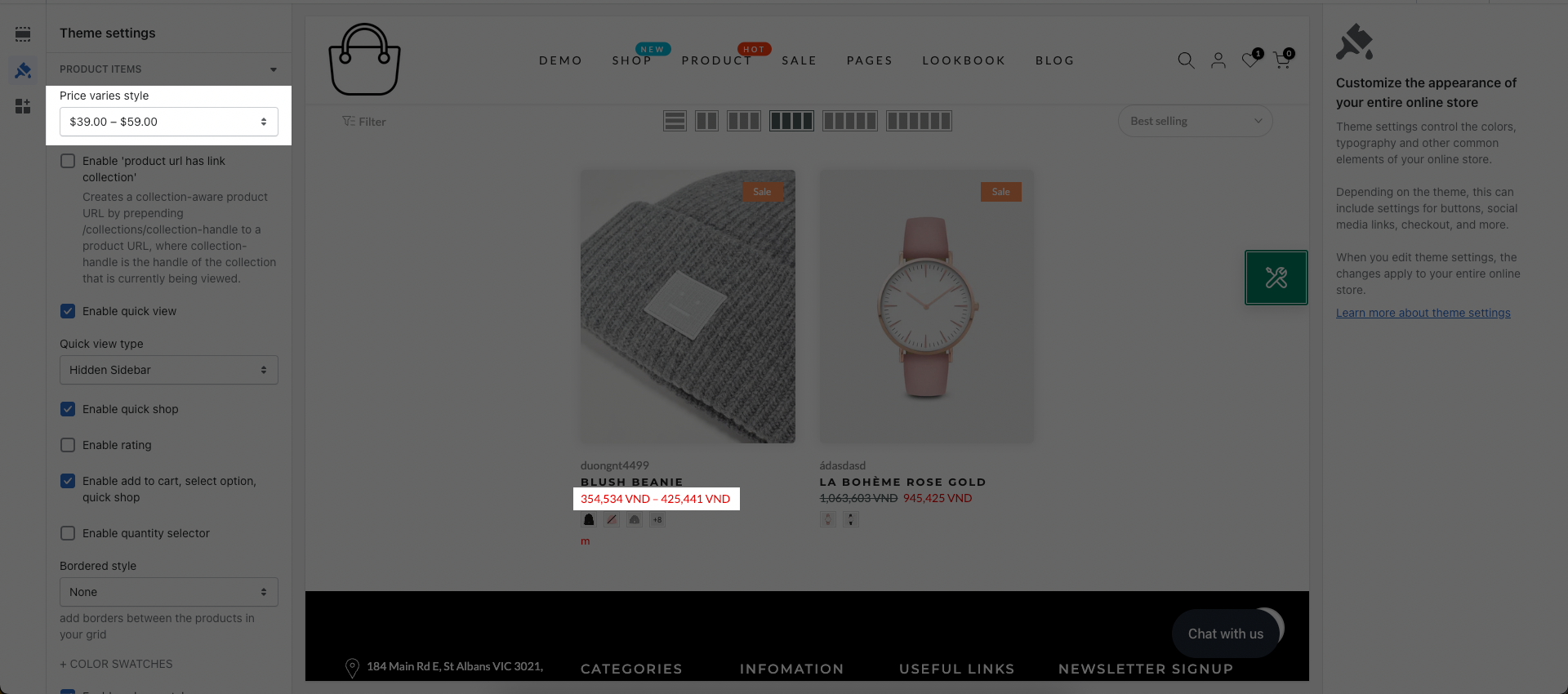
From $39.00: It means if product have multiple variants and the price of them are different. When you choose this option, it’ll show the min price of the product.
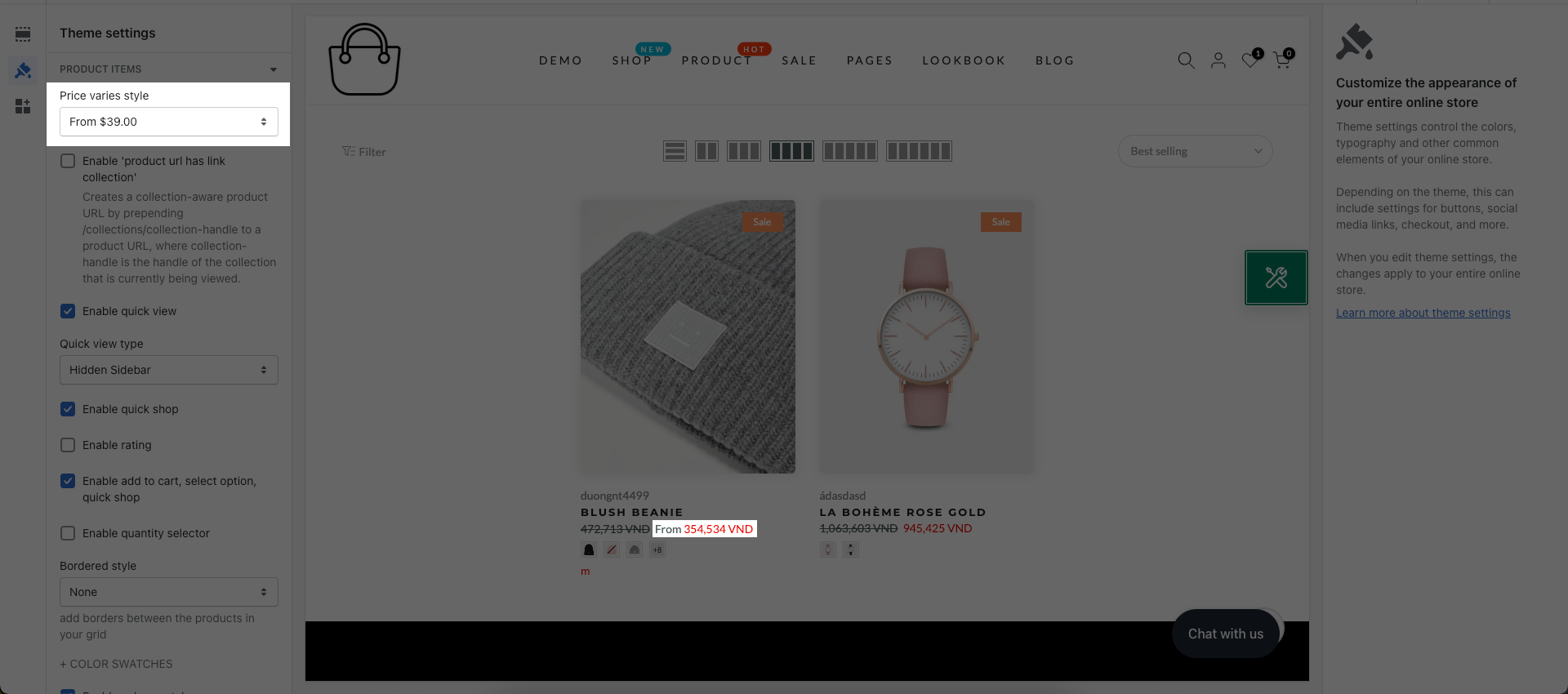
1.2. Enable ‘Product url has link collection’?
This option help remove “collections/collection-name” from the URL and make it lead to “product”. It mean the URL will be changed from “your domain/collections/collection-name/products/product-name to “your domain/products/product-name”. You can check on this guide for detail.
1.3. Quick view
Enable quick view?: When you enable this option, your customer can see more details about the product on the home page. Quick View will show when you hover on image product.
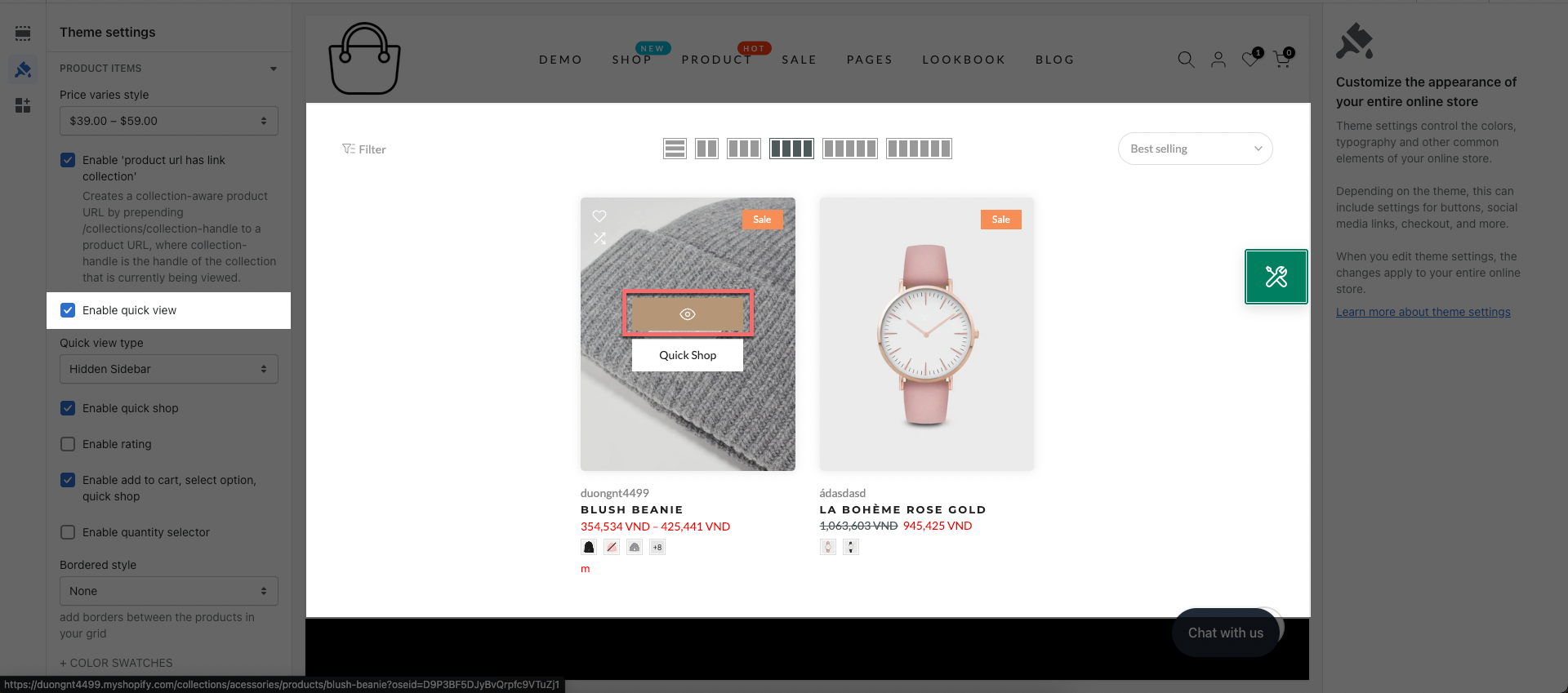
1.4. Enable rating
It helps you show product ratings. You can install one of these apps that has theme support integrated from Reviews settings from the General Product section. Please go to this Link for details.
If you install the other apps, you can contact the support team app to integrate them.
1.5. Enable Add to cart, Select option, quick shop
It helps you show all these buttons that are displayed on the product item.
1.6. Enable quantity selector
Turn on this option to display the quantity selector for the product.
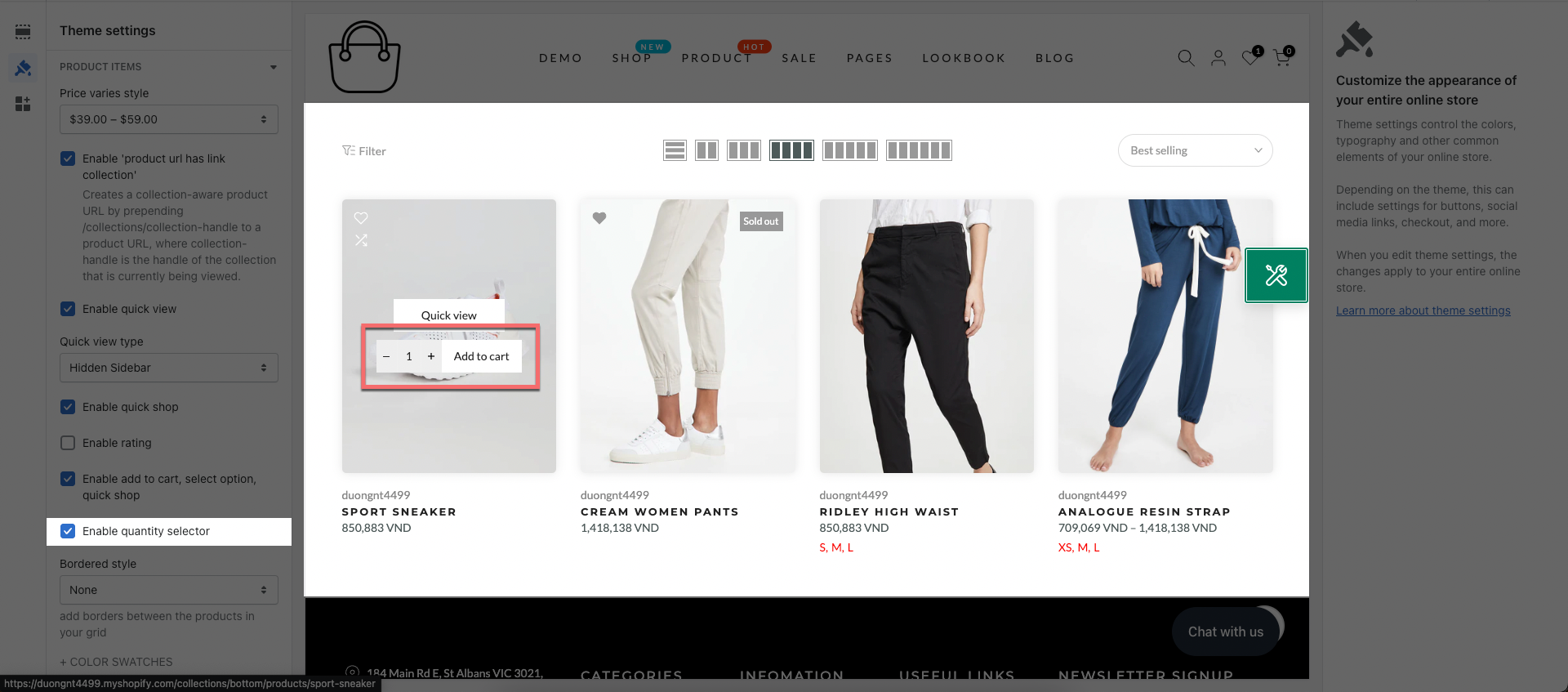
2. Color Swatches
2.1. Enable color swatches
This option allows you to display the color swatches.
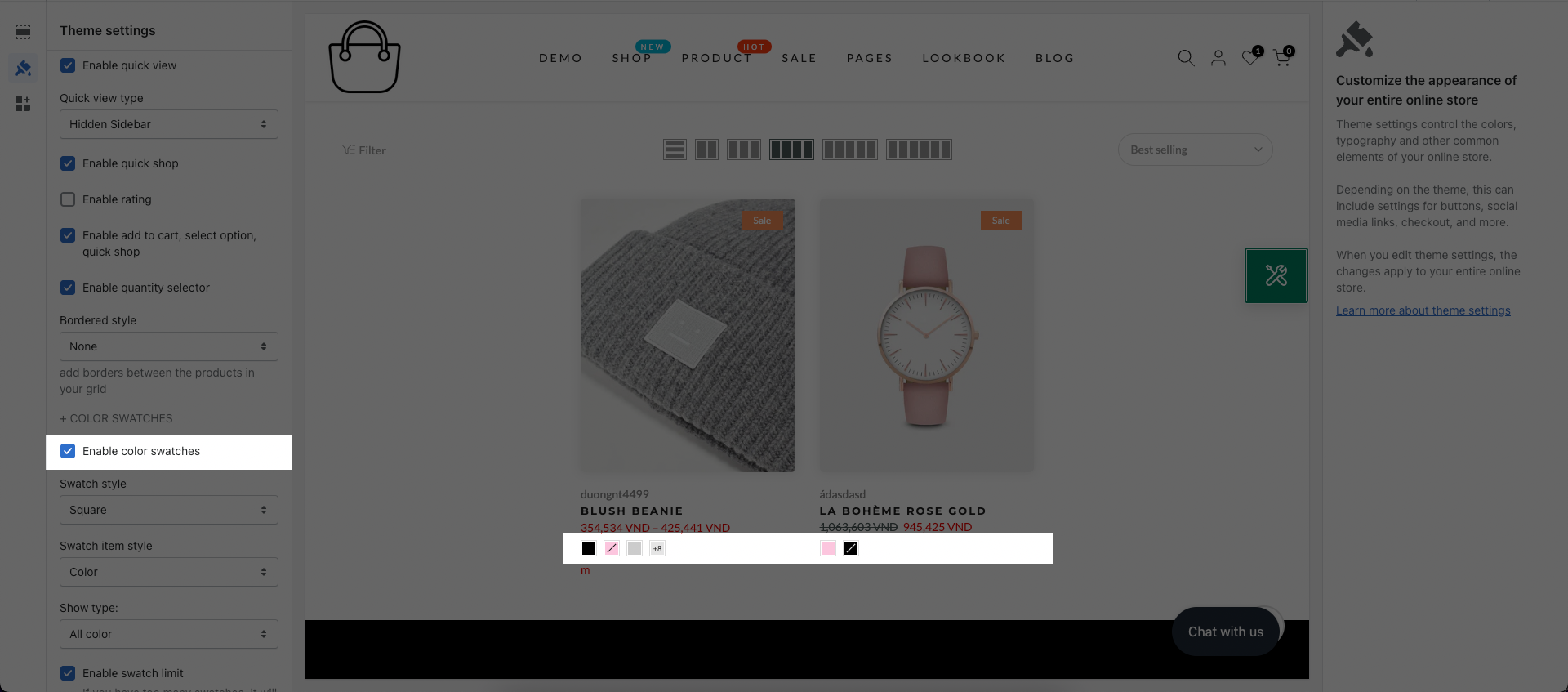
2.2. Swatches style
There are two styles for you, including circle and square.
2.3. Swatch item style
There are 2 styles for you including, color and image variant.
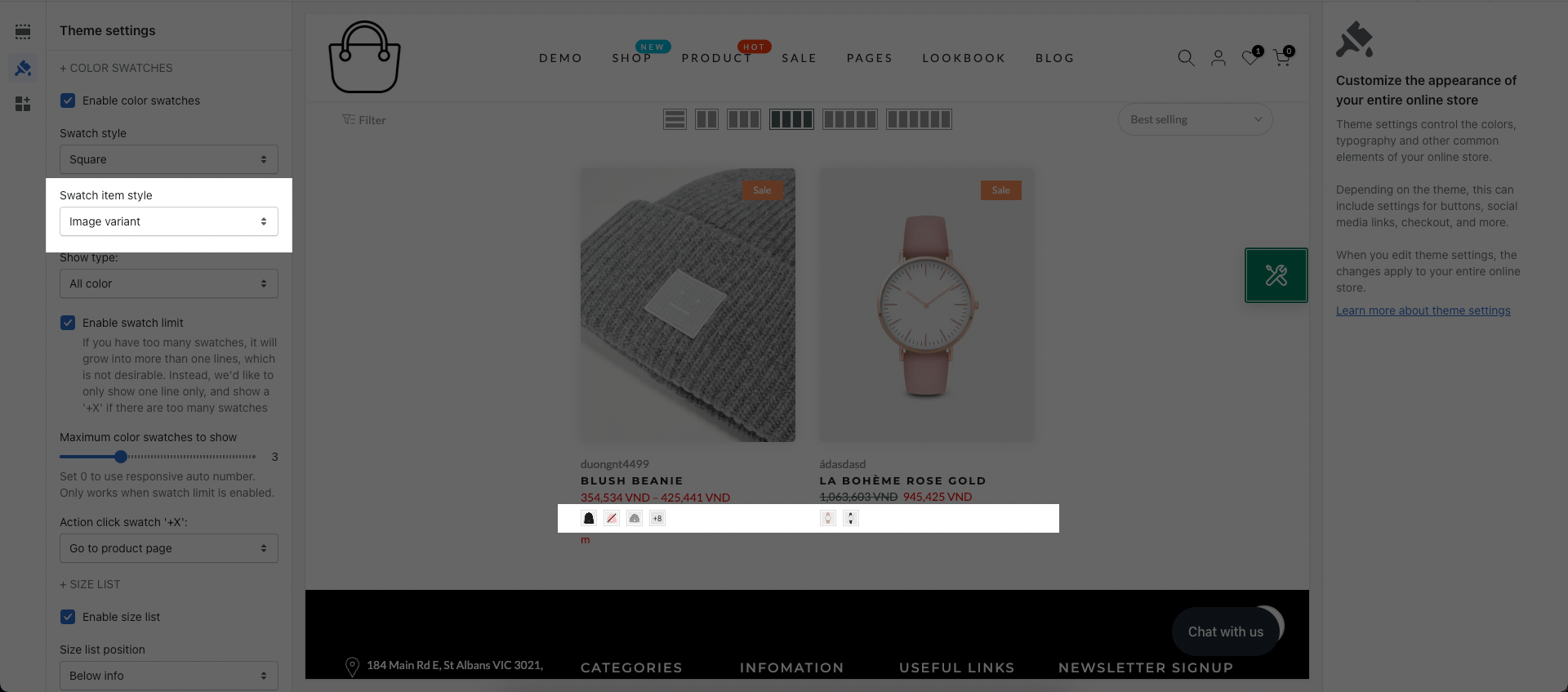
You will need to go to Shopify Admin > Add the image for the variant product, then the image variant color will be shown.
2.4. Show type
All color: All the variant colors of the product will be shown.
Only color available: It means only displaying the color variants that are available and hiding the color variants that are not available.
2.5. Enable swatch limited
If you have too many swatches, they will grow into more than one line, which is not desirable. Instead, this option helps you only show one line, and show a “+X” if there are too many swatches.
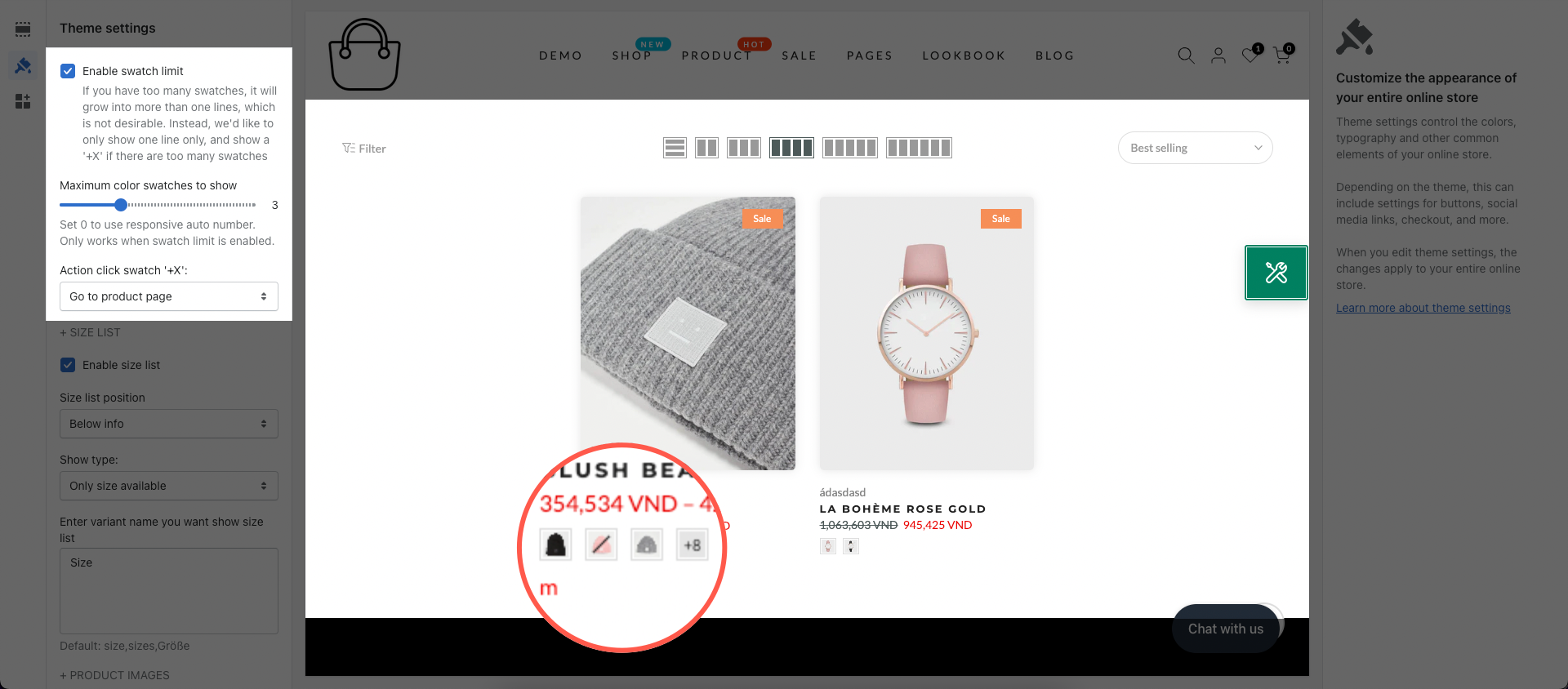
2.6. Action click swatch ‘+X’
There are 2 types. You can select one of them:
Go to Product page: When you click the “+X“, it’ll redirect you to the product page. Customer can see the product details.
Expand all color: When you click the “+X” icon, all variant colors will be expanded.
3. Size list
3.1. Enable size list
It allows you to enable the size list variant or not.
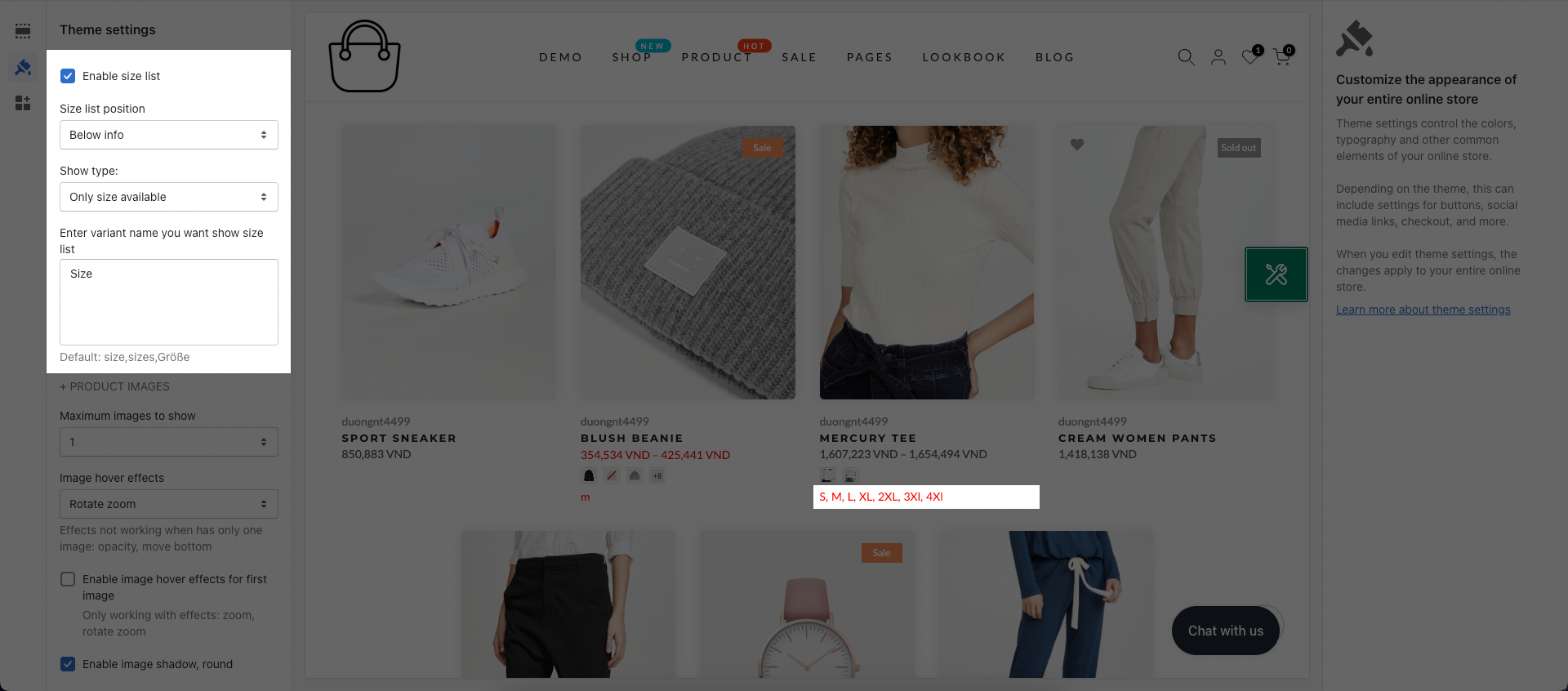
3.2. Show type
All size: All the variant colors of the product will be shown.
Only size available: It means only displaying the size variants that are available and hiding the size variants that are not available.
3.4. Enter variant name you want show size:
Example: if you want to show the variant with name: Taille
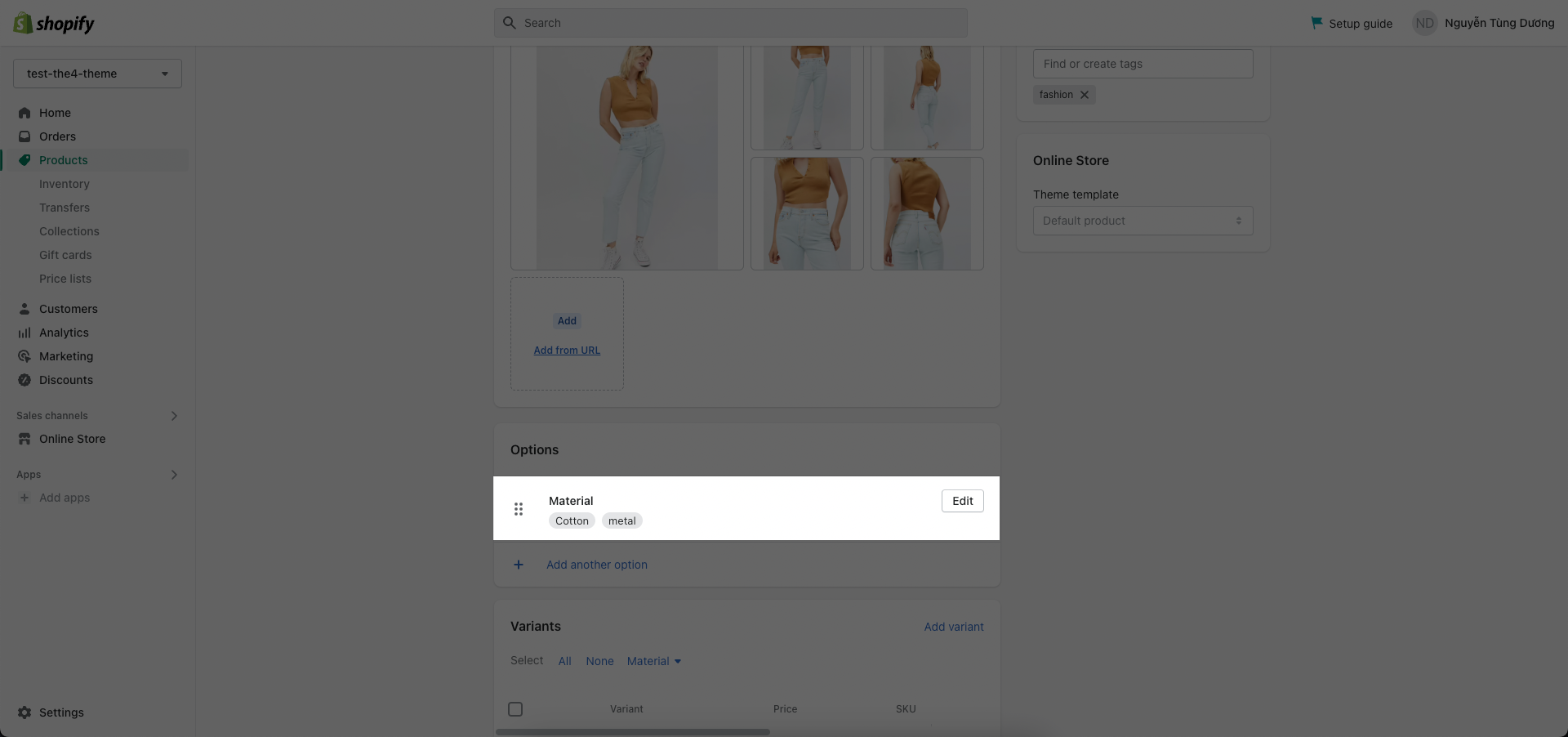
You can enter variant name that you want to show to the the box.
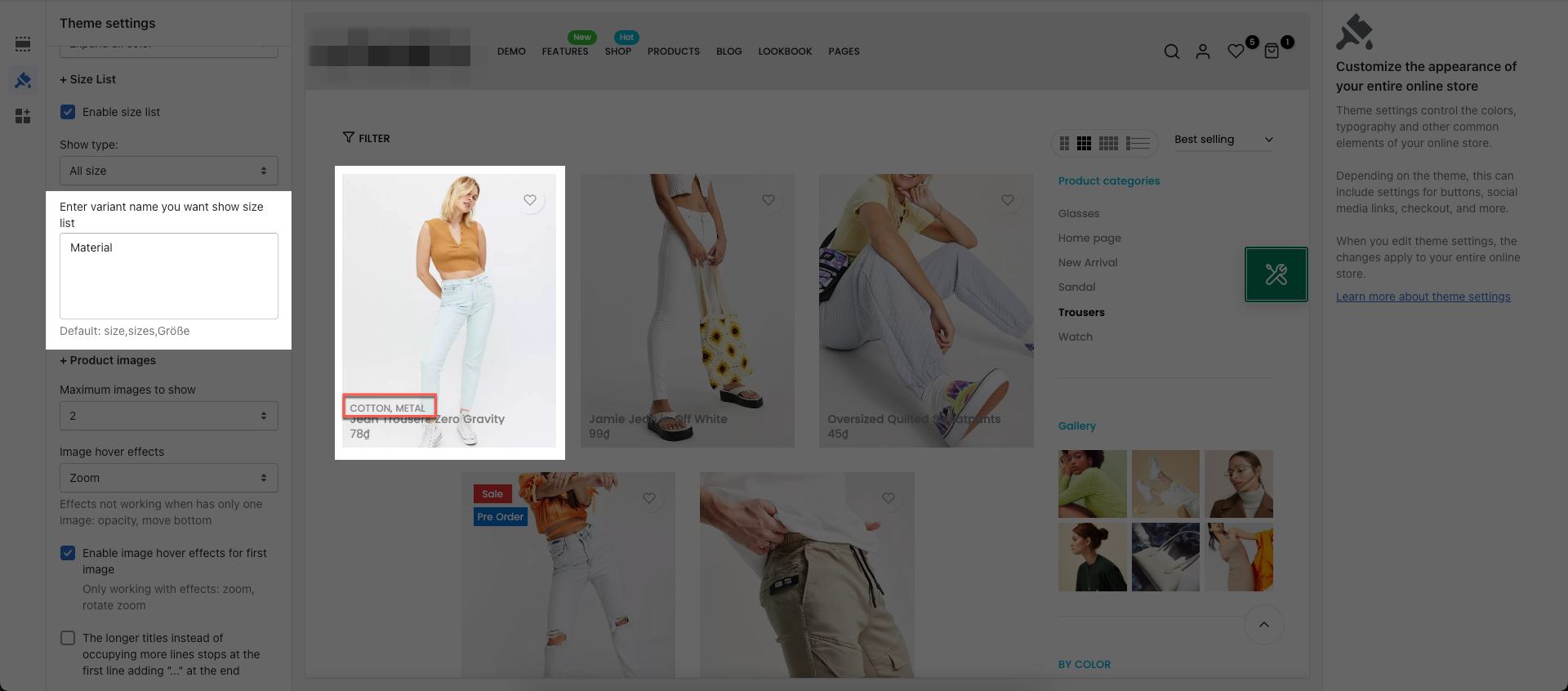
4. Product images
4. 1. Maximum images to show
Customers can see the first image if you select option ‘1’ when you hover over the product item. And the customers can see the second image if you select option ‘2’.
4.2. Image hover effects
Opacity: The opacity property specifies the opacity and transparency of the image product when you hover on the image
Zoom: Picture will be zoom in when you move mouse to
4.3. Enable image hover effect for first image
It allows you to enable the image hover effect for the first image when you hover over the product item.
4.4. The longer titles instead of occupying more lines stops at the first line adding ”...” at the end
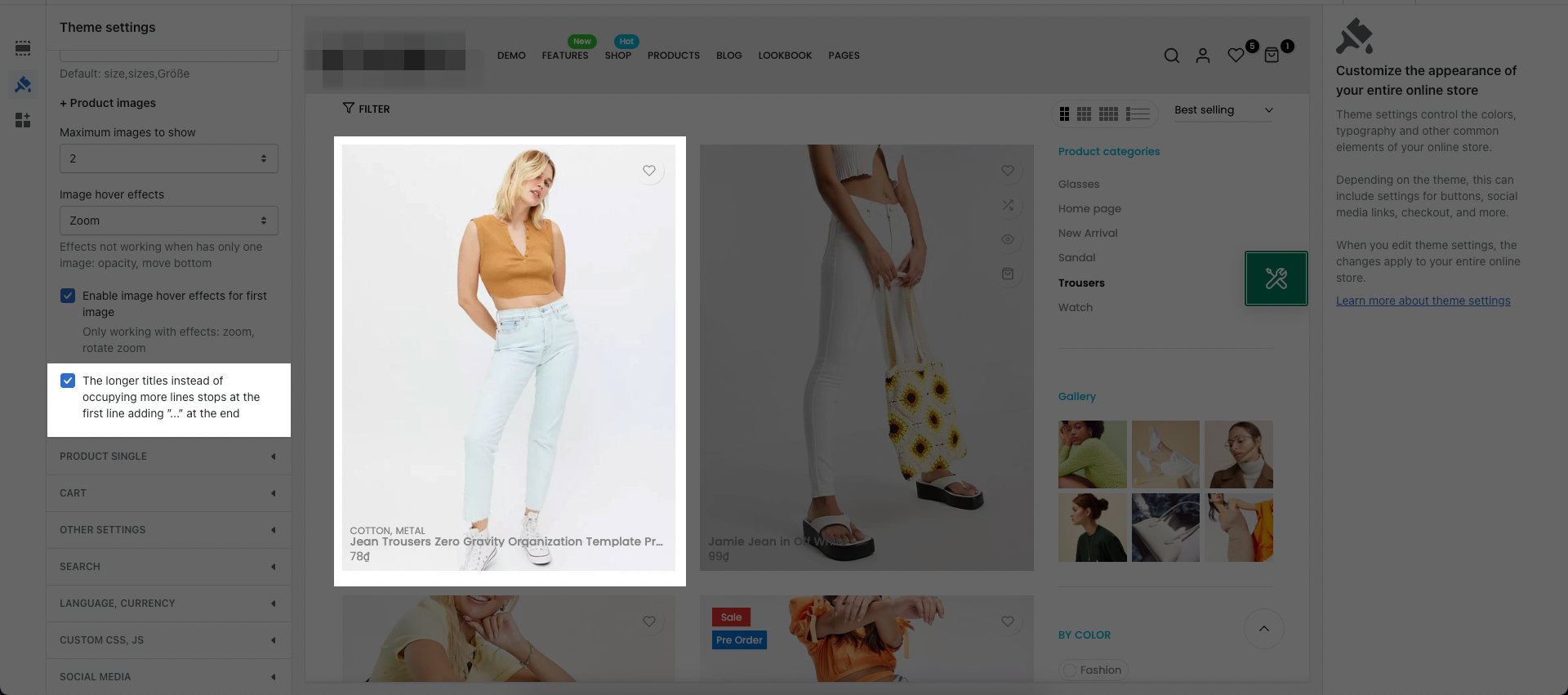
[Private Offer] EComposer Partner Plan
Exclusively for Belyn users, you can get EComposer - Theme Partner Plan for ZERO and start making beautiful, high-converting store pages today:
FREE 100% EComposer Standard plan for 6 months (save you $114)
Build ANY Shopify pages: Landing page, Sales Funnel page, Lead pages, & other custom pages tailored for your marketing campaigns.
Create advanced sections & add to Belyn with ease
Save up to 50 pages/sections
100+ professional, stunning pre-designed templates
Anyone can build pages with live drag-drop editor
How to claim offer: Install EComposer HERE. Then open chatbox icon in EComposer dashboard and leave a message with subject “Belyn+EComposer” to upgrade for free
Cheers,
The4.
